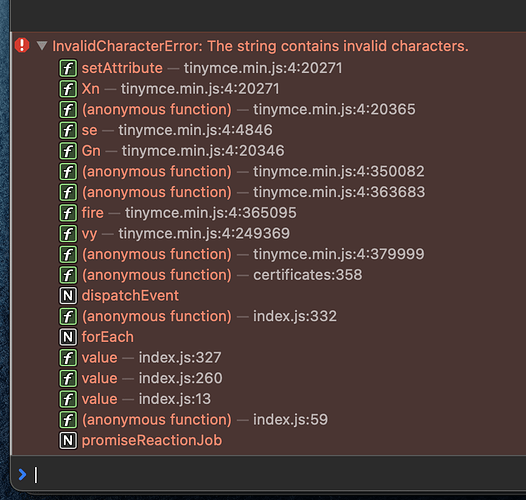I had the same problem. Especially with switching between tabs.
My solution was to embed a page.
Note: The variable in this case is… $this->text_email
This code i placed in my form:
<div class="mb-3 row">
<label for="text_email" class="col-sm-2 col-form-label">Email message</label>
<div class="col-sm-10">
@php $wysiwygFieldName = 'text_email'; @endphp
@include('includes.wysiwyg')
</div>
</div>
This is the code in my include (resources/views/includes/wysiwyg.blade.php)
<div>
<script>
var tinyConfig{{ $wysiwygFieldName }} = {
path_absolute: '/',
selector: '#wysiwyg{{ $wysiwygFieldName }}',
plugins: 'paste print preview searchreplace autolink directionality visualblocks visualchars fullscreen image link media template codesample table charmap hr pagebreak nonbreaking anchor toc insertdatetime advlist lists wordcount imagetools textpattern help code',
toolbar1: 'formatselect | bold italic strikethrough forecolor backcolor permanentpen formatpainter | link image media pageembed | alignleft aligncenter alignright alignjustify | numlist bullist outdent indent | removeformat | addcomment',
schema: 'html5',
relative_urls: false,
remove_script_host: true,
document_base_url: '{{config('app.url')}}/',
min_height: 350,
autoresize_min_height: 350,
setup: function (editor) {
var toggleState = false;
editor.on('init change', function () {
editor.save();
});
editor.on('change', function (e) {
@this.set('{{ $wysiwygFieldName }}', editor.getContent());
});
},
};
tinymce.init(tinyConfig{{ $wysiwygFieldName }});
</script>
<div wire:ignore>
<textarea
id="wysiwyg{{ $wysiwygFieldName }}"
rows="20"
wire:model="{{ $wysiwygFieldName }}"
wire:key="wysiwyg{{ time().$wysiwygFieldName }}"></textarea>
</div>
<script>
if ((typeof tinyMCE != 'undefined') && (typeof tinyMCE.get("wysiwyg{{ $wysiwygFieldName }}").initialized !== null)) {
tinyMCE.get("wysiwyg{{ $wysiwygFieldName }}").remove();
tinyMCE.execCommand("mceToggleEditor", false, "wysiwyg{{ $wysiwygFieldName }}");
}
</script>
</div>

 )
)