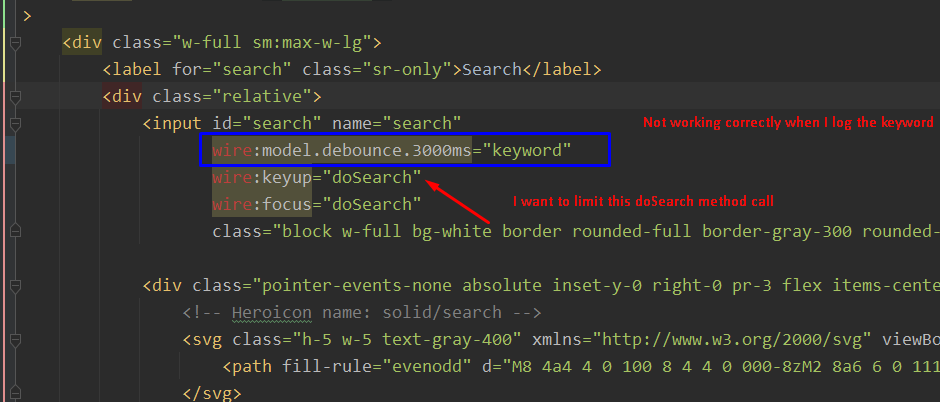I will try to describe as best as possible:
I have a simple summernote (wysiwyg editor) instance on a page that writes the data to an input type hidden. This is a model of description wire:model="description"
This doesn’t work.
If I change the input to text it also doesn’t work
<input type="text" wire:model="description" id="description" />
However, if I manually type into the text input the binding works fine.
It seems Livewire only reads data if the user interacts manually.
Any solution for this?