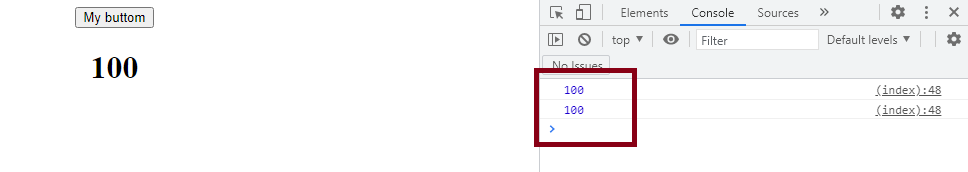I have a Livewire Component in app/Http/Livewire/Data.php
class Data extends Component
{
public $data= 0;
public function data()
{
$this->data= 100;
}
public function render()
{
return view('livewire.data');
}
}
I have a view in resorces/views/livewire/data.blade.php I want to know how I can make use of the $data variable within a script found in this same view.
<div style="text-align: center">
<button wire:click="data"> My buttom</button>
<-- Here it's shown without problems -->
<h1>{{ $data }}</h1>
</div>
<!-- Not shown here -->
<script>
document.addEventListener('livewire:load', function () {
var data = @this.data
console.log(data)
})
</script>
It doesn’t show me the value of data when I doing console.log ()