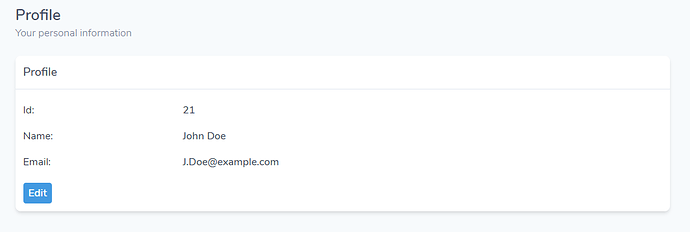I’ve made a very simple profile card with two views once is showing me the profile id,name and email and the second view just show the input fields for this three attributes.
This is working but it is “very” slow. When i’m hitting the button Edit on the show view, it takes more than 650ms(in best scenario, sometimes it takes more than 1.2sec) to load the edit view and vice versa.
How can I make this a little bit faster ?
Currently I’m using the a fresh Laravel 7 installation and livewire v1.0.
This is running on a homestead version 9.2.0.
Show View:
Profile Component:
namespace App\Http\Livewire\User;
use App\User;
use Illuminate\Validation\Rule;
use Livewire\Component;
class Profile extends Component
{
public $user, $user_id, $name, $email;
public $updateMode = false;
public function mount(User $user)
{
$this->user = $user;
$this->user_id = $user->id;
$this->name = $user->name;
$this->email = $user->email;
}
public function render()
{
return view('livewire.user.profile.resource');
}
public function edit()
{
$this->updateMode = true;
}
public function cancel()
{
$this->updateMode = false;
}
public function submit()
{
$attributes = $this->validate([
'name' => 'required|min:6',
'email' => ['required', 'email', Rule::unique('users')->ignore($this->user->id)],
]);
$this->user->update($attributes);
$this->updateMode = false;
}
}
And this are the views:
resource.blade.php:
<div class="p-3">
@includeWhen(!$updateMode,'livewire.user.profile.show')
@includeWhen($updateMode,'livewire.user.profile.edit')
</div>
show.blade.php
<div>
<div class="flex items-center py-2">
<div class="w-1/4">
<span class="text-gray-800">Id:</span>
</div>
<div class="w-3/4" >
<span class="text-gray-700 font-semibold">{{ $user_id }}</span>
</div>
</div>
<div class="flex items-center py-2">
<div class="w-1/4">
<span class="text-gray-800">Name:</span>
</div>
<div class="w-3/4" >
<span class="text-gray-700 font-semibold">{{ $name }}</span>
</div>
</div>
<div class="flex items-center py-2">
<div class="w-1/4">
<span class="text-gray-800">Email:</span>
</div>
<div class="w-3/4" >
<span class="text-gray-700 font-semibold">{{ $email }}</span>
</div>
</div>
<!-- Editing Buttons -->
<div class="pt-3">
<button type="button" wire:click.prevent="edit" class="py-1 px-2 rounded bg-blue-500 text-white font-semibold">Edit</button>
</div>
</div>
edit.blade.php
<form wire:submit.prevent="submit">
<div class="flex items-center py-2">
<div class="w-1/4">
<span class="text-gray-800">Id:</span>
</div>
<div class="w-3/4" >
<span class="text-gray-700 font-semibold">{{ $user_id }}</span>
</div>
</div>
<div class="flex items-center py-2">
<div class="w-1/4">
<span class="text-gray-800">Name:</span>
</div>
<div class="w-3/4" >
<input type="text" class="w-1/2 border appearance-none py-1 px-2 rounded shadow focus:outline-none" wire:model="name">
</div>
</div>
<div class="flex items-center py-2">
<div class="w-1/4">
<span class="text-gray-800">Email:</span>
</div>
<div class="w-3/4" >
<input type="text" class="w-1/2 border appearance-none py-1 px-2 rounded shadow focus:outline-none" wire:model="email">
</div>
</div>
<!-- Editing Buttons -->
<div class="pt-3">
<button type="submit" class="py-1 px-2 rounded bg-blue-500 text-white font-semibold" >Save</button>
<a href="#" class="ml-2 text-red-500 font-semibold" wire:click.prevent="cancel">Cancel</a>
</div>
</form>