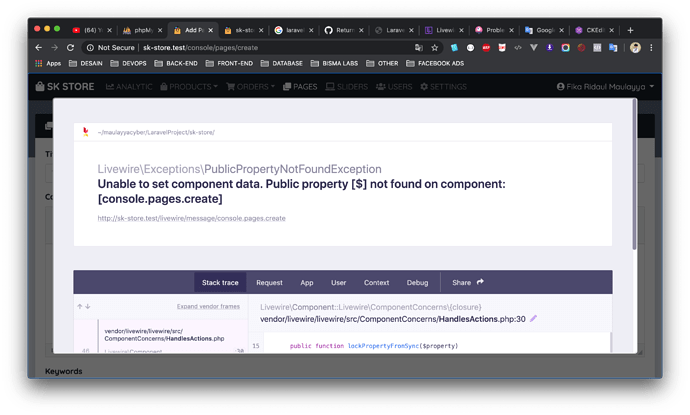What seems to be the problem:
I currently have a Livewire component which has text input and textarea input using the tinymce editor, but when I type into the text input the tinymce editor is being removed.
I think this is due to Livewire re rendering the elements and therefore the javascript that initialises the tinymce editor is being fired, but I’m not sure how resolve the issue.
Steps to Reproduce:
Create Livewire component with text input and textarea. Attach tinymce editor to textarea.
Are you using the latest version of Livewire:
Yes
Thanks a lot for your help.