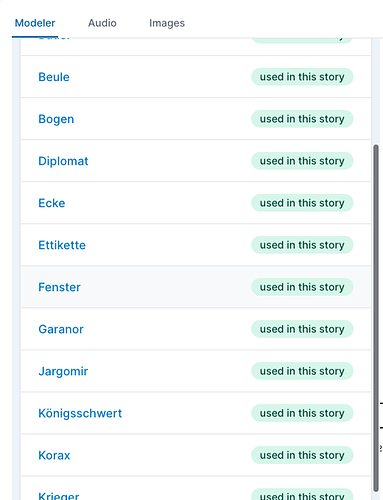Hi all,
how do you tackle the following issue: when scrolling in a list managed by Livewire the list jumps to the top after changes have been made.
Here comes an example:
Situation:
(Hm, as a new user I can only post one image, so I’m gonna try to use words…)
What I want when clicking an item (e.g. “Diplomat”):
Show details right below the title; don’t change scroll position
What actually happens:
The list “scrolls” to the top and I have to scroll down to get to the item.
Here comes a video: https://www.dropbox.com/s/i1hqlcj4j8ew5y5/Scroll%20position.mov?dl=0
The reason is clear - but how could I prevent such a behavior?
Thanks for any help!
Sebastian