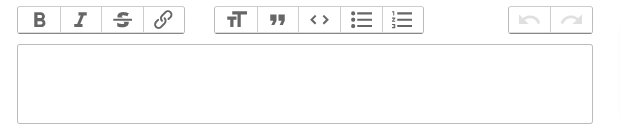
use it in any livewire component
Replace LiveWireProperty with your desire value
<x-text-editor wire:model="LiveWireProperty"></x-text-editor>
I’m using .defer in AlpineJs to Update livewire property only on post and not with every single keystroke
Create a laravel Anonymous Components, in my case I named it text-editor, you can use any name you want it.
Component Code
<div x-data="{textEditor:@entangle($attributes->wire('model')).defer}"
x-init="()=>{var element = document.querySelector('trix-editor');
element.editor.insertHTML(textEditor);}"
wire:ignore>
<input x-ref="editor"
id="editor-x"
type="hidden"
name="content">
<trix-editor input="editor-x"
x-on:trix-change="textEditor=$refs.editor.value;"
></trix-editor>
</div>
@push('scripts_head') //add your script base on your path or url
<script type="text/javascript" src="/js/trix.js"></script>
@endpush
@push('css') //add your script base on your path or url
<link rel="stylesheet" type="text/css" href="/css/trix.css">
@endpush
Any question let me know