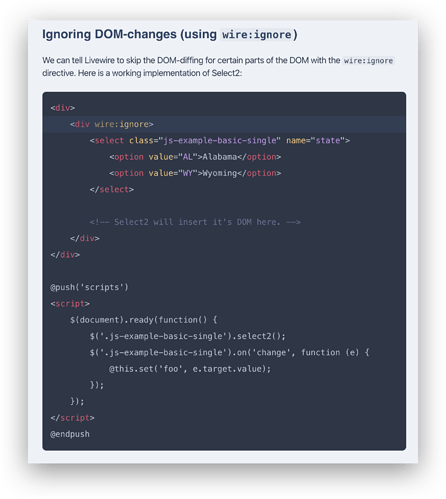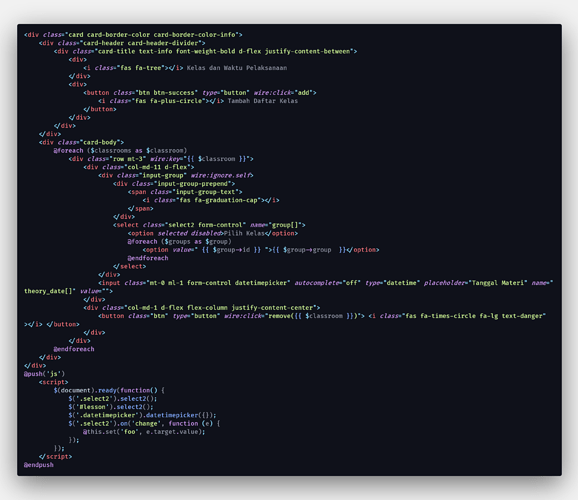Hey, if anyone is wondering how to use Livewire with older jQuery based extensions like DateTimePicker, it’s actually pretty easy in many cases.
I have projects where I’m using bootstrap themes, and a very common input for me is a selectpicker
The docs give a great writeup of how to do this:
Here’s the relevant code from the docs:
Basically you need to tell Livewire to ignore your original select item and then use javascript to hook into the changed event on your select picker. You can see the blade directive @this.set('foo', e.target.value); which is what tells your Livewire Class to set the value of your public property to what was chosen in the selectpicker.
I’ve used the same approach for datetimepickers and it works just as well.